Forum / MIFARE general topics and applications / Accessing card-emulation mode on USB-NFC-Reader
-
Hello!
I have an Android tablet with Android 4.2. This tablet does not have NFC hardware. However I have an external USB reader: ACR 1252U, that came with an Android library. I am using the Android Library, to access the readers "Card Emulation"-functionality, by sending it the Hex-CodeE0 00 00 40 03 01 00 00
This works out well! I have verified it, by using the app "TagInfo" from my Android phone. This app says, that it successfully recognized a MIFARE Ultralight (MF0ICU1) .
Now I want to put some data on the tag: I want to store a URL, so when a user scans the (emulated) tag, it will automatically open the browser, and he will be directed to that URL.
So I have created an NDEF message, that contains the google URL:
D1 01 0B 55 01 67 6F 6F 67 6C 65 2E 63 6F 6D
According to the readers API (5.10.3) Link, I am now sending the command to write some data on the emulated tag:
E0 00 00 60 13 01 01 04 0F D1 01 0B 55 01 67 6F 6F 67 6C 65 2E 63 6F 6D
The data is successfully saved on the Tag, but unfortunately the browser on the smartphone does not open, when I hold the smartphone to the emulated tag. I can use the "TagInfo" App again to see what actually is written on the tag - See attached Screenshot. As you can see, the URL www.google.com is saved on the tag. But why does the browser not open? What am I doing wrong?
Screenshot "TagInfo":
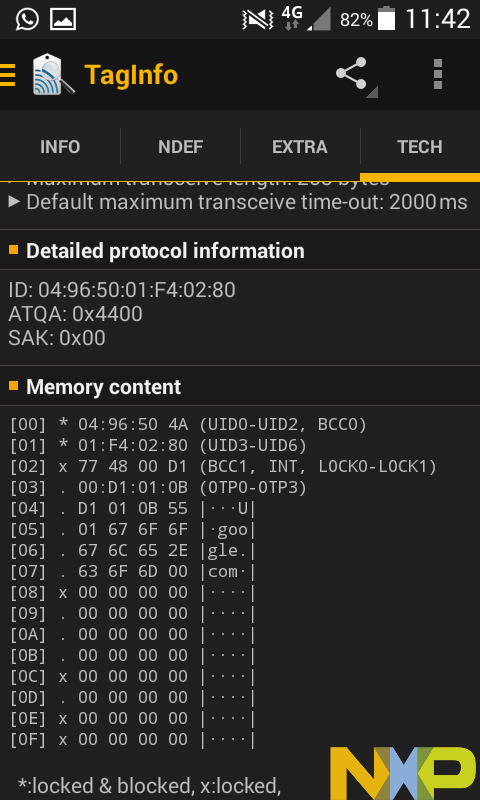
I hope you can help me.
Best regards
Michael
+ 0 | - 0
Hi Michael,
In your setup with a tablet and a “remote” NFC reader you can bypass some NFC messages to the TagInfo app. This bypass is obviously handled properly by the library. But to open a web browser or start an app from NFC events, is handled different inside of Android operating system. It seems that Android need special Intents (Intents are system messages and event notifications in Android) which comes from the running system. Obviously this kind of Intents cannot be bypassed. To fulfill this issue you have to write a “hook library” which also redirect this Intents like the library you use for the “remote NFC” device.
Regards,
The MIFARE Team
+ 0 | - 0
Hello,
May I ask how you used the library? I just aquired the ACR122U and my phone doesn't detect it at all and the LED doesn't even light up. I tried downloading the ACR122U app but it still doesn't detect the reader
+ 0 | - 0
Hi Samuel,
The ACR122U is an external reader for using on a laptop etc. If you want to use it with a phone, you need the library from the reader manufacturer. Anyway, the library is unknown for the operating system and for the TapLinx SDK.
The built-in NFC reader on a phone has already the library installed (by the manufacturer of the phone). This reader can be used out-of-the-box with native Android library calls and of course together with the TapLinx SDK.
Regards,
The TapLinx Team
+ 0 | - 0
-
AuthorPosts
Viewing 4 posts - 1 through 4 (of 4 total)
You must be logged in to reply to this topic.
